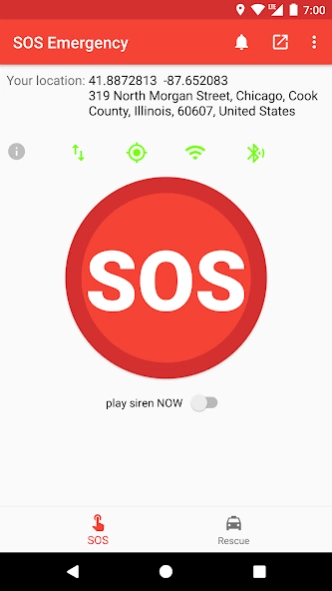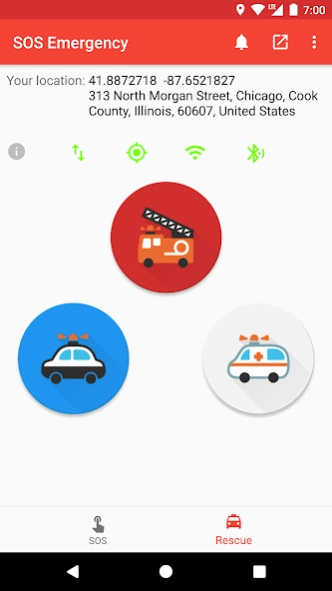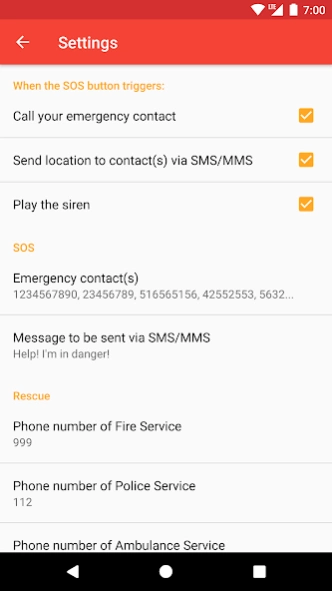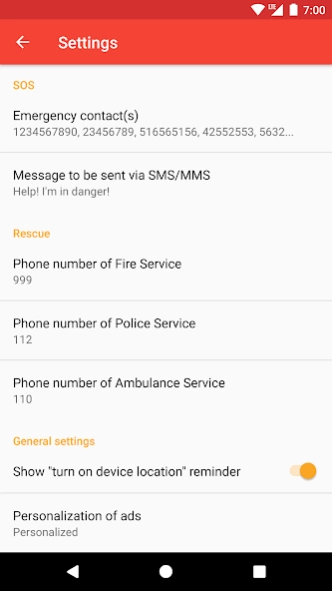SOS Emergency 3.0.1
Free Version
Publisher Description
SOS Emergency - SOS Emergency app gives safety protection for your life
When you are in an emergency, such as accidents occurred when hiking, or get lost at the forest or outdoor places, you can press the emergency button, then the phone will quickly send an emergency message to and call your designated contact person!
✔ You can call and send messages to your designated contact person
✔ You can edit the content of the emergency message by yourself
✔ An emergency siren can be turned on and let passers notice that someone needs help
✔ You can call the fire, police or ambulance department easily by just pressing a button
After pressing the emergency button, this app will send your current location together with the emergency message, so that the message recipient can know where you are, thus arrived at the scene to assist or arrange for appropriate support.
⚠ Note:
SOS Emergency has the function of calling, sending messages and Internet connection, so telecom provider may charge related costs.
🔴 HK App Developer will not be responsible for any accidents or losses caused by this application.
FAQ:
Why this app requires Phone Call permission?
It is because this app can make calls to your emergency contact when you are in an emergency.
Why this app requires Location permission?
It is because when you press the emergency button, the app will find your location and send it together with the emergency message to your emergency contacts. Then your emergency contacts will know your location and can arrive at the scene to assist.
About SOS Emergency
SOS Emergency is a free app for Android published in the Telephony list of apps, part of Communications.
The company that develops SOS Emergency is HK App Developer. The latest version released by its developer is 3.0.1.
To install SOS Emergency on your Android device, just click the green Continue To App button above to start the installation process. The app is listed on our website since 2021-07-09 and was downloaded 7 times. We have already checked if the download link is safe, however for your own protection we recommend that you scan the downloaded app with your antivirus. Your antivirus may detect the SOS Emergency as malware as malware if the download link to appinventor.ai_jaspery125.SOS is broken.
How to install SOS Emergency on your Android device:
- Click on the Continue To App button on our website. This will redirect you to Google Play.
- Once the SOS Emergency is shown in the Google Play listing of your Android device, you can start its download and installation. Tap on the Install button located below the search bar and to the right of the app icon.
- A pop-up window with the permissions required by SOS Emergency will be shown. Click on Accept to continue the process.
- SOS Emergency will be downloaded onto your device, displaying a progress. Once the download completes, the installation will start and you'll get a notification after the installation is finished.